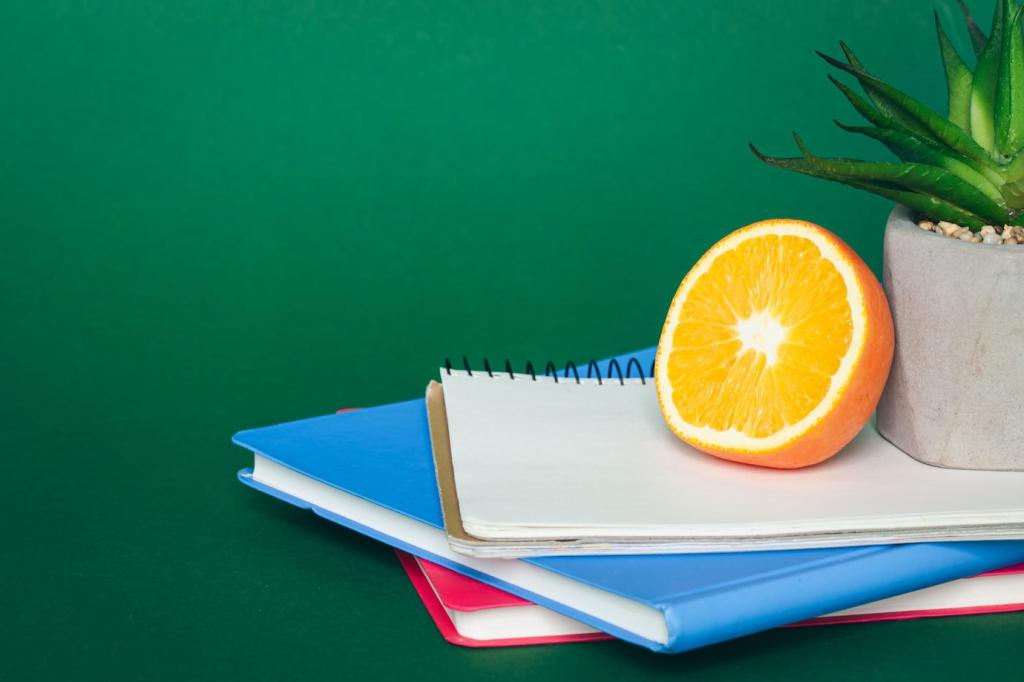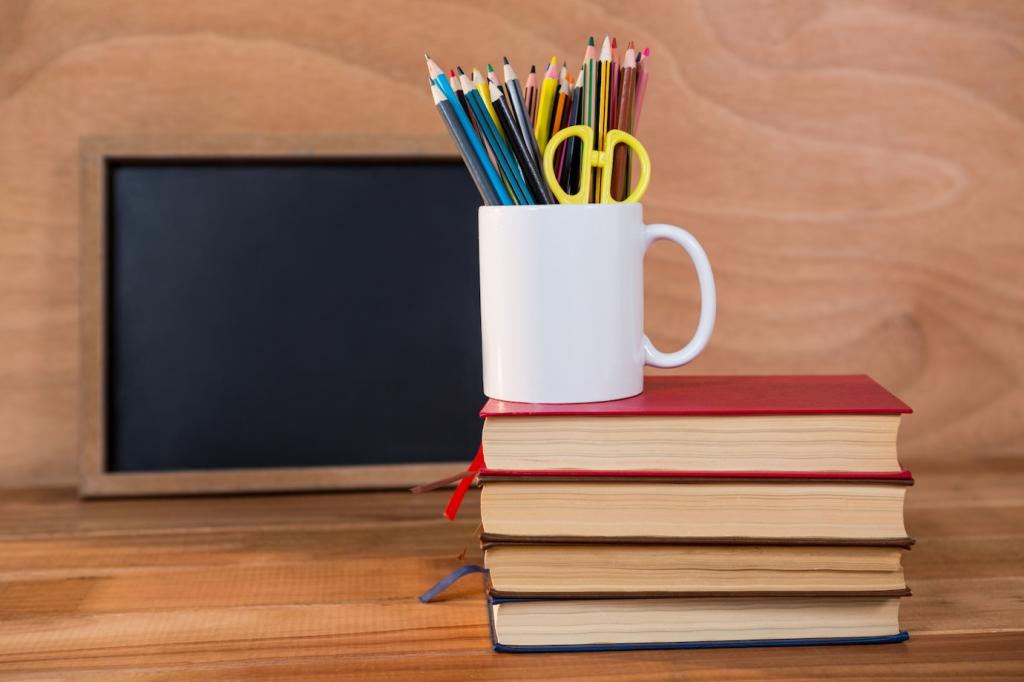Test, Iterate, and Measure Learning
Invite two or three learners to narrate their thoughts as they follow your steps. You will catch missing assumptions and sticky phrasing instantly. I once discovered a buried prerequisite because every pilot paused at the same line, saving countless readers the same frustration later.
Test, Iterate, and Measure Learning
Measure completion rate, time per step, and error hotspots. Heatmaps, scroll depth, and quick exit surveys reveal friction fast. Tie metrics back to learning outcomes, not vanity numbers, so improvements directly strengthen the promised skills rather than merely boosting page views superficially.